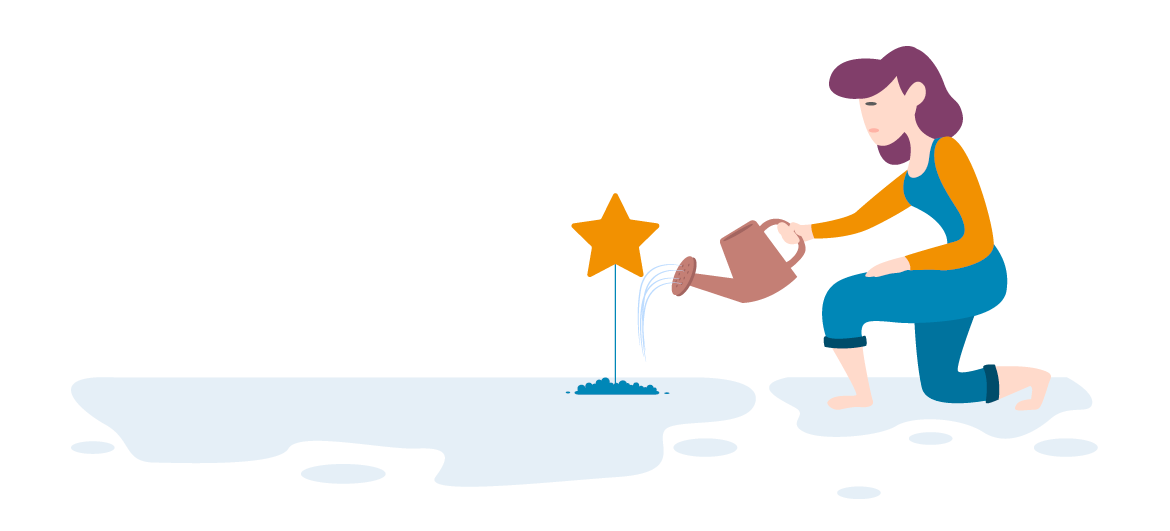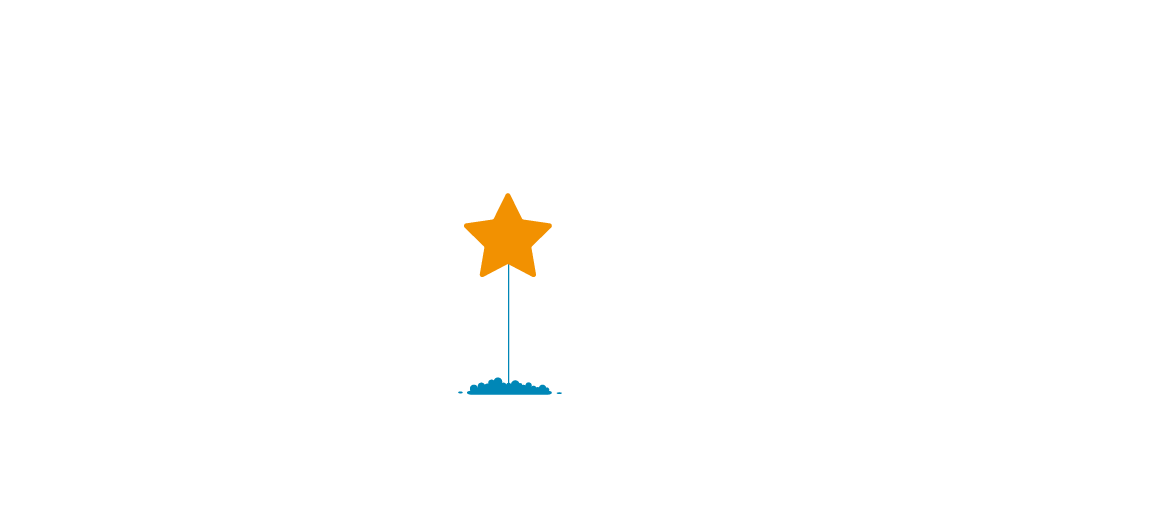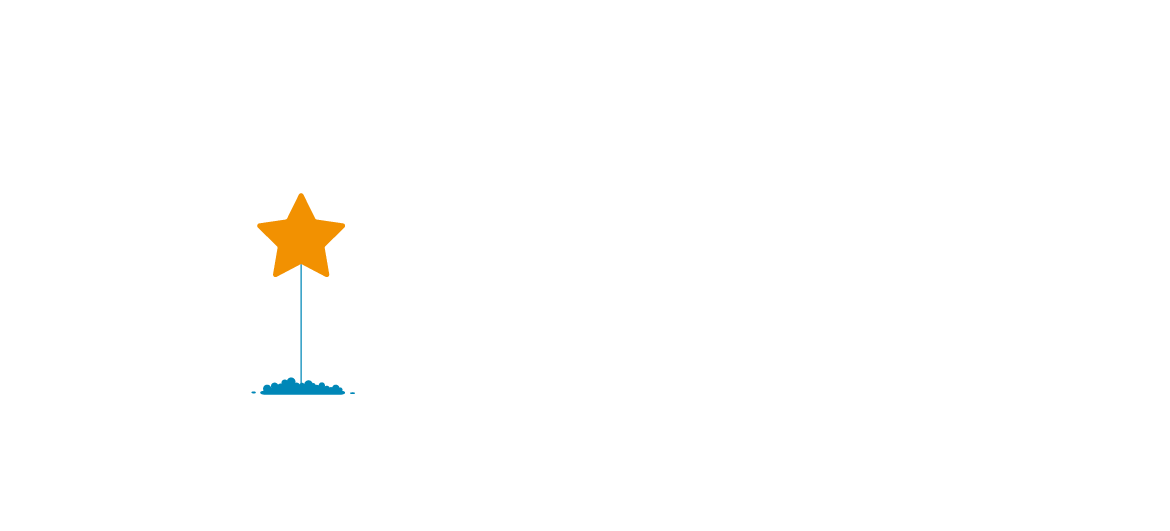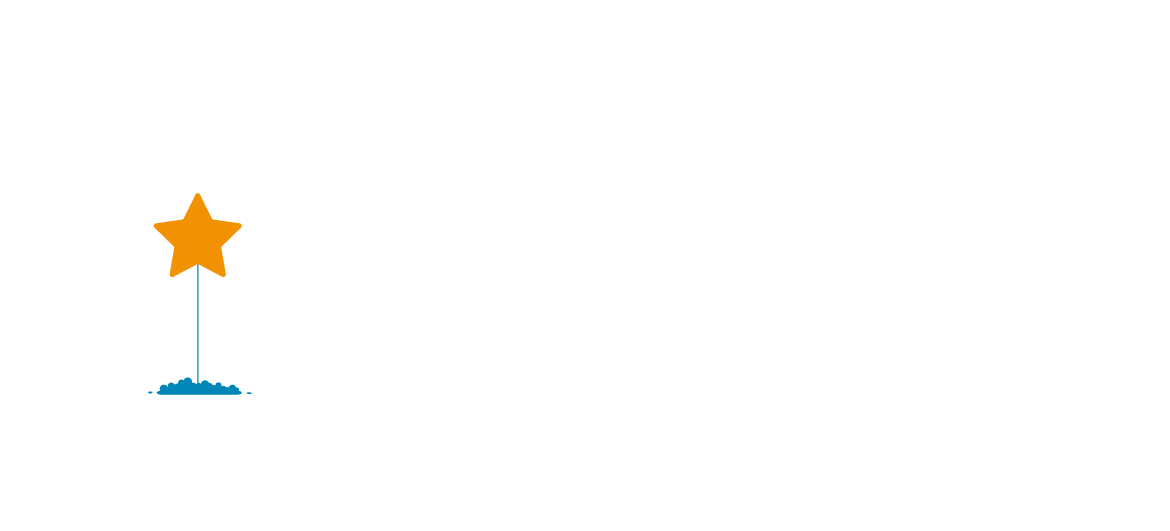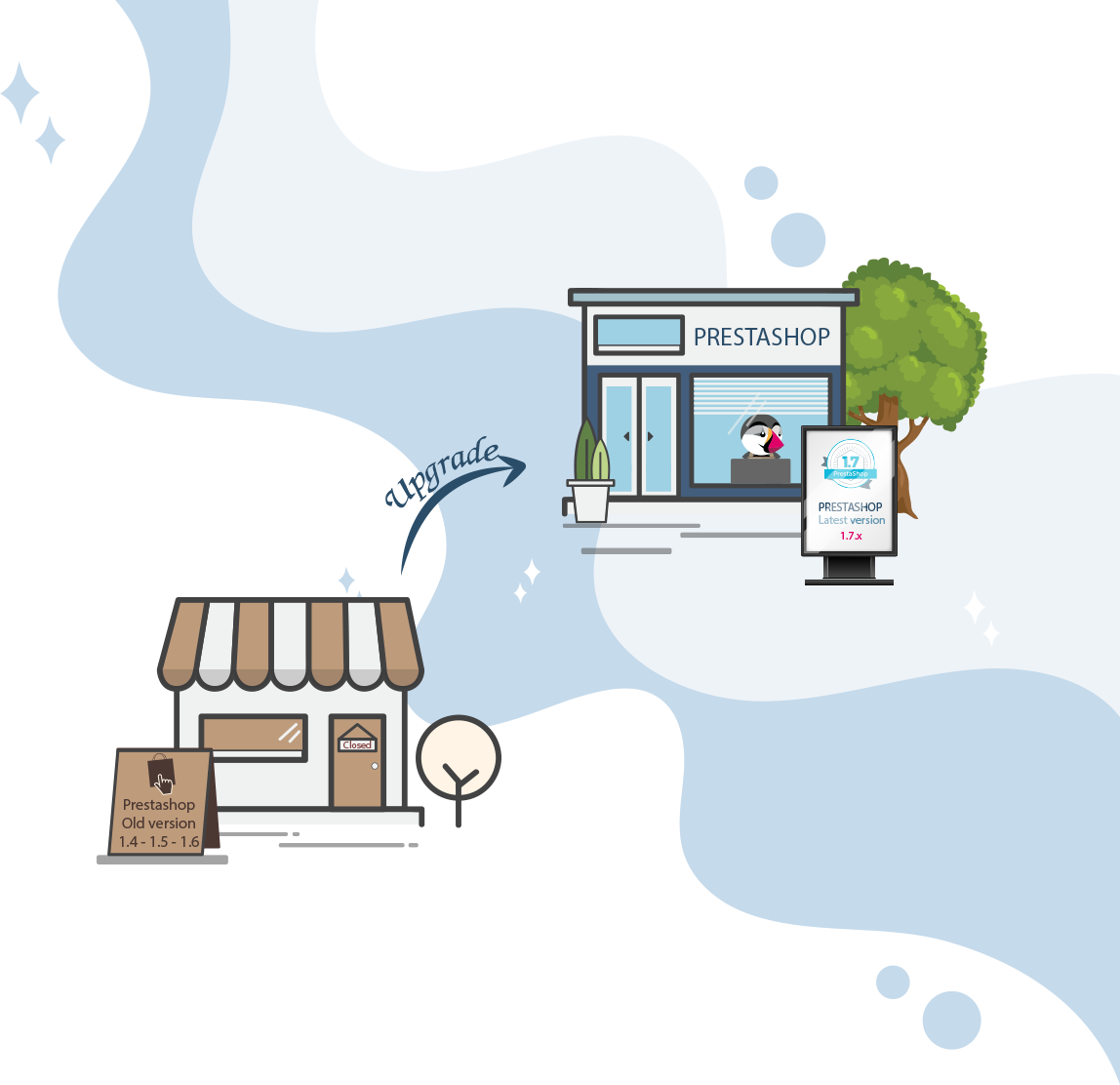

Why upgrade PrestaShop to 8.x with 1 CLICK to Migrate or Upgrade?
- The easiest way to upgrade PrestaShop to the latest version of 8.x
- The fastest PrestaShop migration module
- Process large data, safe and secure
- Can migrate EVERYTHING from old site to PrestaShop 8.x
- Keep customer password
- Keep SEO ranking
Which data can be migrated?
Everything!Steps to upgrade PrestaShop to 8.x?
Easy and simple!01

02

03

04
=> Enjoy your new PrestaShop 8.x website

Introduction video
Watch introduction video to understand more
Customer satisfication
The module is used and trusted by 1000+ shops
Excellent module, I could migrate all my data without any problem from PrestaShop 1.6 to PrestaShop 1.7.4.2
Tugadget.clBest option to upgrade from an older PrestaShop today to 1.7. Very good support and fast answers! Highly recommended
Caseonline.seIt has always been nervous to upgrade PrestaShop from a previous version to a newer version, but now it is best resolved with this module
Macroy.seUpgrading my site from PrestaShop 1.6.09 with over 1800 products to 1.7.3 hit a slight problem which was quickly solved by the developer
Cuthbertsonlaird.co.ukReally pleased with this module, saved me a lot of time. I recommend it to you, just use it and you will love it
Hcl-clamping.co.uk